I’m not the guy who fixed this issue, this post is only a note for myself. Thanks to Pflugs for fixing this issue. Refs: https://stackoverflow.com/a/60232433/2348832.
This steps below will help you to run pem package or openssl command normally on AWS Lambda NodeJS 10.x & 12.x.
Create Open SSL Layer
Follow Pflugs’ steps, I have created the Lamba OpenSSL Layer. If you trust me, you can download it from here. If you don’t, just follow his steps to create one.
Add the layer on AWS
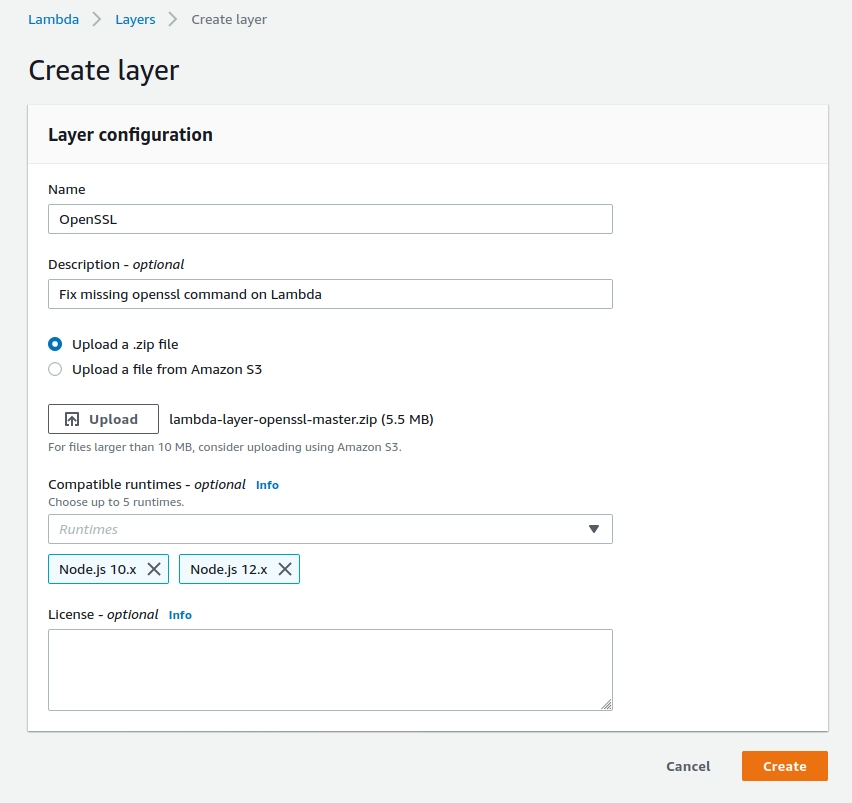
Create a new custom Lambda layer
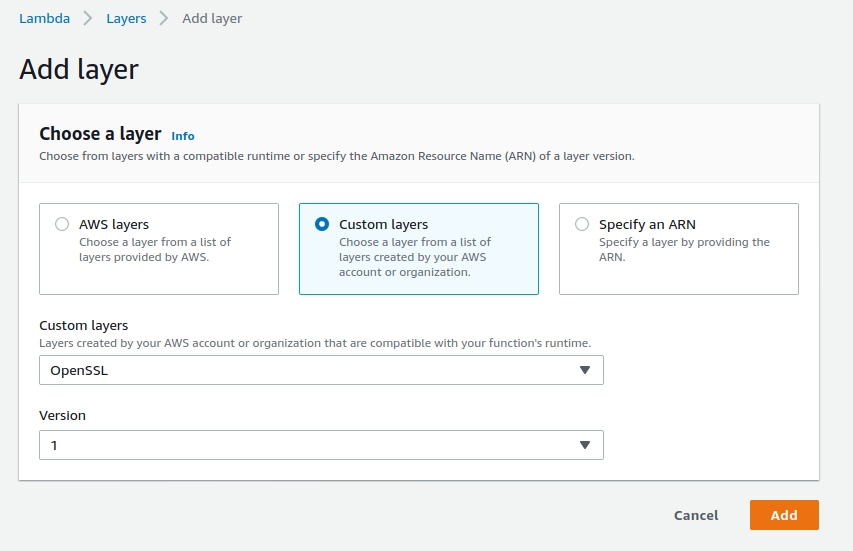
Add the layer to your Lambda function
Add the Lambda Function Environment variables
| LD_LIBRARY_PATH | /var/lang/lib:/lib64:/usr/lib64:/var/runtime:/var/runtime/lib:/var/task:/var/task/lib:/opt/lib:/opt/nodejs/openssl/lib |
| PATH | /var/lang/bin:/usr/local/bin:/usr/bin/:/bin:/opt/bin:/opt/nodejs/openssl/bin |
| OPENSSL_CONF | /opt/nodejs/openssl/openssl.cnf |
It’s done. pem package or openssl command now should both work!



I followed the steps but not working for me…
LD_LIBRARY_PATH /opt/nodejs/openssl/lib
OPENSSL_CONF /opt/nodejs/openssl/openssl.cnf
Am I missing anything?
Did you add the Env exactly the same as mine?
Feel free to email me if your work is urgent!